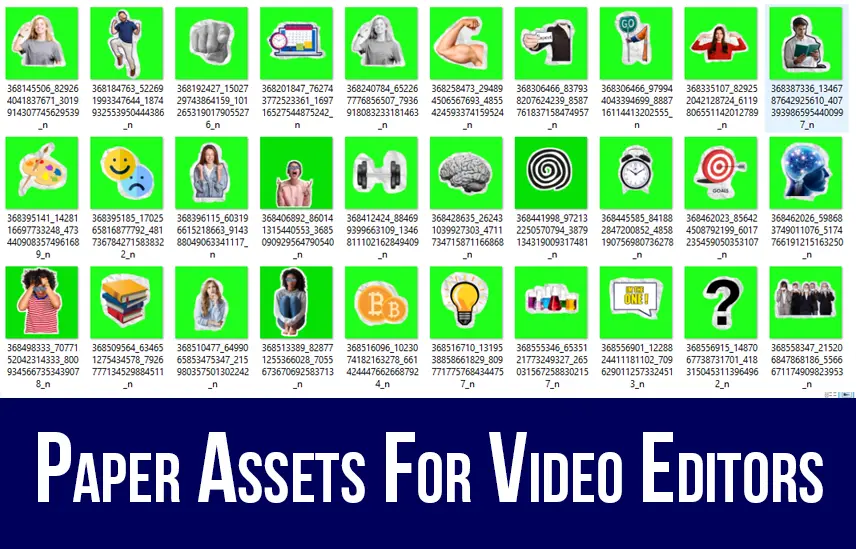Having the right tools for editing videos is very important, no matter how experienced or new you are to making them. There are a lot of paid collections of transitions, effects, and assets out there, but if you look for good free ones, you can make great videos without spending a lot of money.
This post will list free paper assets you can download and use in your video projects. These free paper overlays, transitions, and textures were carefully made to make your movies look better and more enjoyable. By the end, you’ll have a lot of creative video editing choices to help you tell your story better.
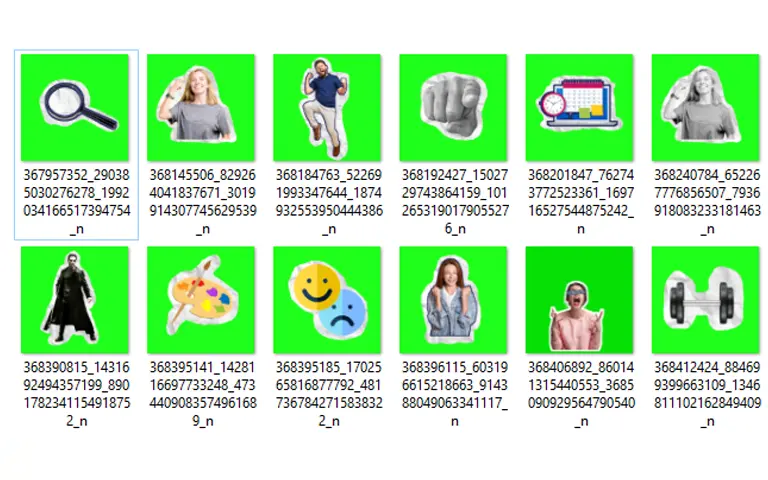
Textures and Overlays on Paper
Different Feels of Paper
Adding realistic paper textures to your movie is one of the easiest ways to make it look like it was carefully assembled by hand. You can get 20 high-resolution paper textures in JPEG files for free. These can be used as video overlays. Some examples are crumpled notebook paper, worn notebook pages, graph paper, loose-leaf paper, and paper with different surfaces like marbled or distressed edges.
You can use these paper textures as a video overlay in your editing software to make your video look like it was shot on old documents or pieces of paper. This small effect helps the viewer understand the story and makes it seem natural. You can choose an image size between 1280×720 and 4K so that you can use it with a variety of project formats.
Overlays made of paper cuts
Vector paper cutout layers are another free set of paper assets we have. These forms are thought of as clouds, speech bubbles, squares, triangles, circles, and more. The shapes have transparent backgrounds and are saved in AI, EPS, and PDF files that can be used on any computer.
Place these paper shapes over your video clips in any way you like. You can make them any size you want. A thought cloud could draw attention to a character’s inner thoughts or conversation. You can add conversation or captions to images with speech bubbles that don’t cover up the photos. Combined with paper textures, these shapes help draw the viewer into the story through design elements that look like paper.

Changes in Paper
Transitions from Page Peel
Lots of people use the page peel effect as a paper-based video transition. Our free download pack has ten pages of peel transition animations that can connect two video clips without problems. The page peel effects make it look like you’re turning the pages of a book or notepad.
You can use these transitions between scenes cut short, after a section of information, or to show that time has passed. Page peel changes give the book a hand-made look and feel that draws the reader right into the next part of the story. All transitions come in standard video files, such as MP4, which can be easily added to projects by most editing programmers.
Other Changes Made on Paper
We’ve added transitions for folding, crumpling, unfolding paper, and page peel effects. One video clip is on the front of the paper, and the other is on the back. These are called “paper folding transitions.” As the paper motion moves forward, the following clip appears below it.
As the next scene starts, a cut crumples into a tight ball and then unfolds to show the next scene. Switching between clips and unfolding transitions shows a cut page getting bigger. With these different paper-based transition choices, you can be creative with how the story flows. Good paper transitions help your video flow smoothly, whether going from one scene to the next or showing how much time has passed.
Transition Tip: Make clever use of them
Free paper transitions make things look more attractive, but you need to use them wisely, so you only rely a little on one effect. To improve the story, you should only use transitions between essential plot points or after a setup/punchline scene. Change transitions’ number, speed, and difficulty to keep viewers interested without taking their attention away from the material. These free resources help spread your message quickly.
You can add depth and interest to your video projects using paper layers, cutouts, and different transitions in our free pack. Now, let’s talk about how to use these tools to make your stories more critical.
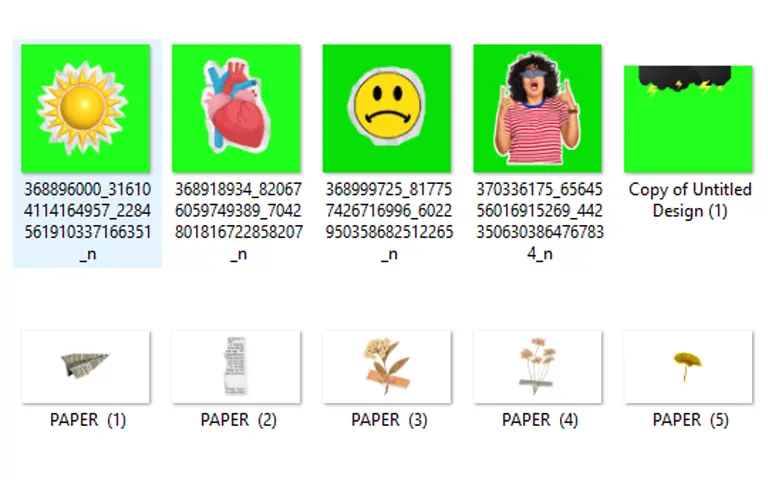
Download and set up.
First, go to our website and get the free paper elements pack. You will get one ZIP file with folders of different types of textures, cutouts, and transitions. Put this file on your computer in a place that is easy to find later by extracting it.
Next, add the paper assets by either copying them or importing them straight into the library of your video editing software. You can add images, effects, and transitions through the file menus of most programmers. For exact installation steps, read the software’s manual. You can use the assets in your videos now that you have them.
Example Situations for Applications
Here are some examples of how you could use these free paper assets to improve some popular types of videos:
Use paper textures and page peel transitions between the lessons to give a YouTube teaching video a handwritten, notebook-style look.
Put paper cutouts of bubbles or caption boxes on top of video clips in an explainer or advertising video to help people understand or draw attention to important points.
When editing a travel or holiday movie, add transitions that crumple or unfold between scenes of different places to show that you are moving from one place to another.
Add paper effects on top of b-roll footage for a news story or documentary to make it look old and archival, which fits with the story’s historical theme.
For drawing scenes in an educational animation or whiteboard video, use paper textures as backgrounds to make them look like they were drawn on easel paper.
After reading these tips, it would help if you started using the pack of free paper assets in your movies. Come up with new, exciting ways to tell your stories.
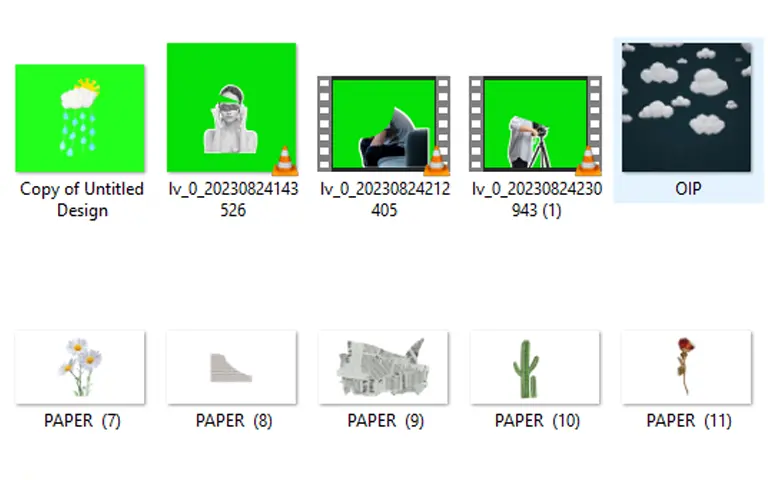
Putting It All Together
Access to well-designed video transitions, overlays, and textures is critical to improving your speaking skills as a video maker. This free pack gives you a lot of different ways to add paper-like features that will enhance the look and flow of your work. High-quality images are a powerful editing tool, no matter how much or how little you use them.
This collection of paper things for video is helpful and gives your ideas. You are welcome to try out different apps and share what you make. Keep getting better at telling stories through videos and reaching new people.
I’m excited to help you with your editing needs in the future. Please get in touch with me if you need anything else!
*Good News* Learn Video Editing from our YouTube channel for Free. YouTube : GDX