If you want to create smooth zoom transitions in Premiere Pro, it may take too much time. But with our free zoom transitions, you can easily add zoom transitions to your clips by simply dragging and dropping.
With our free Zoom transition pack, your videos will look more engaging, and editing will be much easier.
As we all know, there is a lot of competition inthe creation of digital content It is necessary to provide good content to your audience. There are millions of content creators who upload videos otosocial media platforms. It is crucial to stand out from the crowd by giving them top-quality content to consume. Creating unique content requires unique techniques to edit your videos; you should know where to apply effects or transitions in your videos.
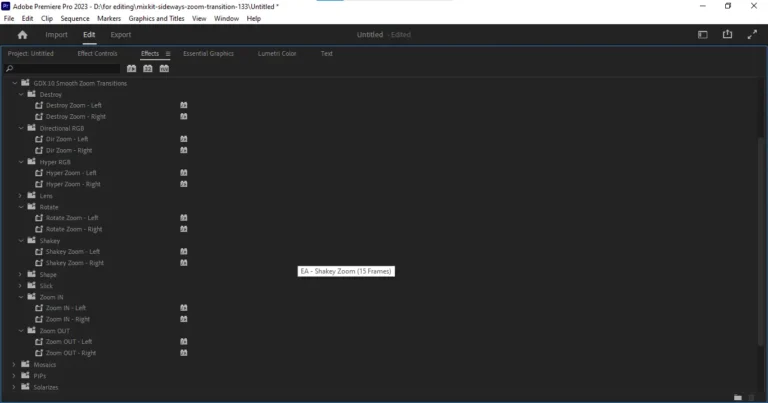
Effects and transitions will make your videos more appealing. For adding effects and transitions, you need the best software. And Premiere Pro is one of the software for editing your videos like a pro.
If you edit your video in Premiere Pro, then here is the free Zoom transition pack for you. This free transition pack will make your life easier as an editor. You can easily add transitions to your videos using a simple method called drag and drop. These Zoom transitions are trending nowadays on all social media platforms, including TikTok, Instagram, Facebook, and YouTube.
Adding Zoom transitions between two shots or scenes will make your videos smoother.
Whether you are a short filmmaker, videographer, TikToker, YouTuber, professional video editor, or any type of content creator, these Zoom transitions will enhance the quality of your videos. You can also use other types of transitions, like slide transitions, dip-to-black transitions, or dip-to-white transitions. Selecting a transition according to the shots is an art. A transition can make your videos smooth and rough.
Follow these steps to use the Free Transitions Pack.
Step1.
Download Files: Download the file by just clicking the Download button at the bottom of the post.
Step2.
Unzip Files: After downloading the file, right-click on the file, click on Extract Files, and hit OK. If the file is protected, then you must see the password mentioned below. Enter the file password and click OK. After clicking the OK button, all your files will be extracted. Make sure to remember the file location.

Step3.
Import Transitions: After extracting the files, you now have to import these files to Adobe Premiere Pro software. For importing our Free Transitions pack, go to Effects Panel, click on the fly-out button, and click on import presets. Now you have to select the file that you have downloaded and import it in Adobe Premiere Pro.
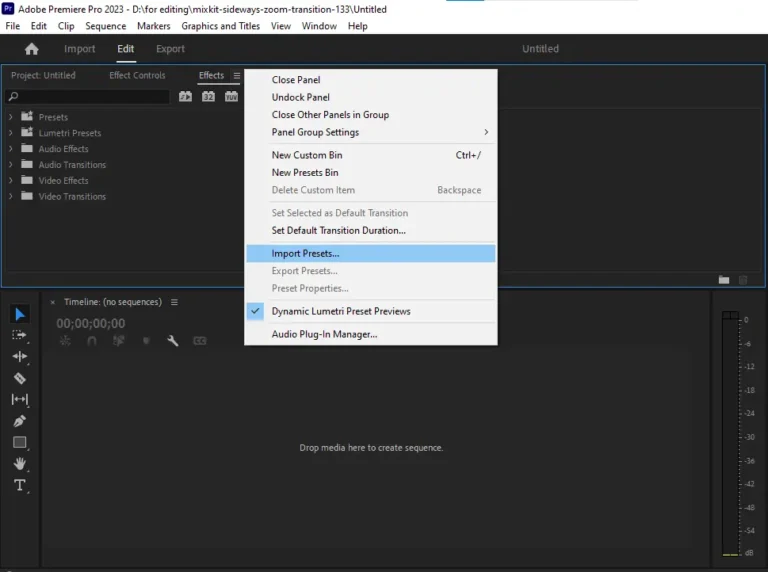
Step4.
Apply Transitions: This imported file will be available in the effects panel section named Presets. Expend the Presets section, find out the imported file, and expend it. Go to the Project Window and create an adjustment layer. Place the adjustment layer above the track, which is above the clips. Adjust the duration of the adjustment layer as per the requirement (15 frames on the left side and 15 frames on the on the right side; the total duration of the adjustment layer will be 30 frames). Choose the transition you want to apply in your video. Split the adjustment layer, where both shots connect with each other, means at the midpoint of the adjustment layer. Drag and drop the left transition in the left adjustment layer and the right transition in the right adjustment layer in the timeline of Adobe Premiere Pro. Premiere Pro will auto-apply the transitions; you can also adjust the duration of transitions from the effects control panel.
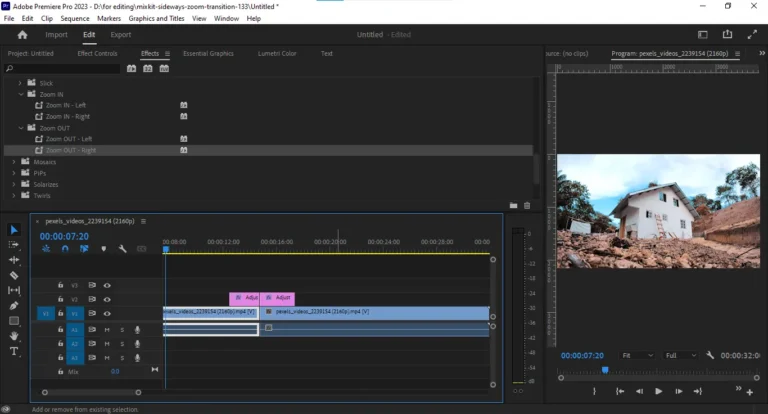
Step5.
Customise: You can also customise our Premiere Pro Transitions. After applying transitions, go to the effects control panel and adjust the values of the effects as per your requirements. Premiere Pro allows you a wide range of customisation options. You can use the effects control panel to customise the transitions, and it allows you to change the duration of transitions, which will affect the transition time. A longer duration of transitions means it will slow down while changing one scene from another, allowing you to fine-tune the transitions to suit your style and preferences.
Step6.
Preview and Export: Once you are satisfied with all the changes, preview your project to make sure everything is edited as per your requirements. Finally, you are ready to export your video. Now you can showcase your editing to anyone, or you can upload it on any social media platforms like YouTube, TikTok, Instagram, and Facebook. With our free Zoom transitions pack for Premiere Pro, you can take your videos from ground to sky. Whether you are a freelancer, editor, or content creator, our free transitions will help you edit your videos quickly and make them more entertaining and engaging.
Tip for Editors
Here is a tip for freelancers and content creators. Those creators who create unique content and edit videos professionally have more chances to grow on social media platforms. So make sure to provide good content to your audience and be creative while editing your videos. Or if you are a freelancer, you can use our transitions in your videos to make them more interesting and professional. Your client will be impressed if you use our transitions between two clips instead of hard cuts.
So, what are you waiting for? Download our free Zoom transitions pack for Premiere Pro and become the trend-setter in the world of content creation.
Adobe Premiere Pro CC for Windows
Adobe Premiere Pro for Windows PC or Mac offers advanced performance for editing all kinds of videos. The interface of Adobe Premiere Pro is very easy to use. All kinds of editors can use it for editing videos for YouTube, TikTok, Instagram, or any social media platforms.
Premiere Pro is widely used in professional wedding video editing, movie making, colour grading, and high-level production houses. Adobe Premiere Pro is fast and provides a wide range of tools to use for editing.
Adobe Premiere Pro is very user-friendly software and can be used for beginner-level video editing and pro-level video editing. If you want to learn Premiere Pro for free, our Premiere Pro course for beginners to advanced is available on our YouTube channel. The name of our channel is GDX, and you can search GDX Premiere Pro on YouTube for our master class course.

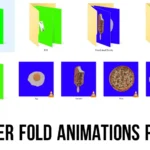
**”Did you know your website can rank higher on Google with simple backlinks? This message is reaching you as one of over 1 million website owners we’ve targeted to showcase the power of backlinks in driving real traffic and boosting visibility!Starting at just $20, we provide proven strategies that deliver results. Special Offer: Get 100K backlinks for only 100 USDT (crypto discount)! Ready to grow your audience? Let’s get started!”**