Transitions are an essential part of editing videos that can improve the experience for the viewer. You can quickly move the viewer’s attention from one scene to the next by adding the right-moving lines and arrows between clips. Luckily, you can download a lot of free choices that look great in videos, Instagram Reels, YouTube shorts, and other places. Find out some of the best cartoon transitions you can use in your videos for free below.
Different Kinds of Moving Lines and Arrows
The following are some of the most popular animated line and arrow styles. Let’s talk about where to find them next:
Circle Line: This transition makes a line that loops around and gets broader and more minor. This is a soft way to fade between shots.
Circular Spiral Arrow: An arrow that spins and moves in a spiral path across the screen. This makes the eye curl around the page.
curved line:
A curved line is like a circle line, but instead of a perfect circle, it has a slope that goes up and down. It looks like it’s less controlled.
Half-circle arrow
This is a half-circle arrow. It appears in the middle of the screen and curves to draw attention to something else.
Hook Arrow: An arrow bends around and points to show the new focus. It’s great for drawing attention to essential features.
S Line: A fun wiggle in the shape of an S that goes across. This has a lighter tone than straight lines.
A straight dotted arrow shows movement with a simple dot line and tip. Not too loud, but clear.
Straight Line: A line is the simplest way to move from one point of focus to another. Right to the point!
Twisty Arrow: An artistic spiral arrow winds across the page to lead the reader around.
White Line: This clean white line with no arrows works well for subtly mixing similar scenes.
Let’s look at where you can get these animation styles for free now that you know what they are.
You can get a free animated line and arrow downloads.
Video blocks are an excellent resource because they have a lot of royalty-free transitions, such as lines and circles. Even better, if you become a “Starter” member, you can download a pack of 40 animated pictures for free. You don’t need a credit card.
Mix kit is another excellent site where you can get free music. In their transitions section, you can find packs with moving circles, dotted lines, and other things. Like Video blocks, mix kit makes it easy to get to and use these files without charging anything upfront.
Story blocks have what you need if you’re looking for arrow transitions that you can download. Their “Arrows Pack” has more than 20 different types of arrow animations. And the best part is that you can get them for free and use them immediately in your projects.
Palabay is always an excellent place to look for Creative Commons images. If you look for “animated transitions” there, you might also find some free line and arrow options made by artists worldwide. There is a range of quality, but it’s still worth a look.
Last but not least, remember the free tools that come with your video editing program. iMovie for MacOS and Windows Movie Maker comes with simple line and arrow transitions that have already been made. They might look better than unique downloads, but they do the job and don’t cost anything.
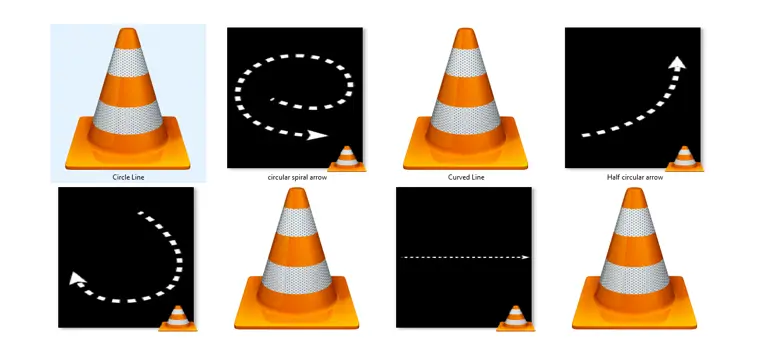
Adding moving lines and arrows to your videos
To use the downloaded transitions, you must first add the files to the software you use to edit videos. Most of the time, these will be in accessible forms to add to your timeline, such as MP4, MOV, or GIF.
Put the images in between the videos you want to switch between. As the motion starts, fade out the first clip. As it ends, it fades in the second clip. Could you change the time until it sounds good?
You can add arrows, lines, or shapes right on top of your video for more artistic freedom. Use keyframes to change their size and position as needed.
You can adequately connect your video scenes without spending much money if you know where to put these free transitions. People will like how smoothly the ideas run into each other.
You can use lines and arrows as changes, but are there other kinds that can be used?
You can use more than just lines and circles as transitions when editing videos. Another choice that videographers and video makers often use is this one:
Changes in fade:
Fade in: The following clip comes in slowly from the black screen. It is very soft and subtle.
Fade out: The current clip slowly goes from white to black before the next one starts—a soft way to end a story.
Get rid of transitions:
The first clip goes out slowly, while the second clip comes in simultaneously and at the same speed. Allows scenes to mix smoothly.
Wipe the edges:
A line or bar “wipes” across to show the new clip, moving from left to right or up and down. Great for finding out new things.
Box wipe: A square or rectangular area grows or shrinks to connect two shots. Gives it a containerized feel.
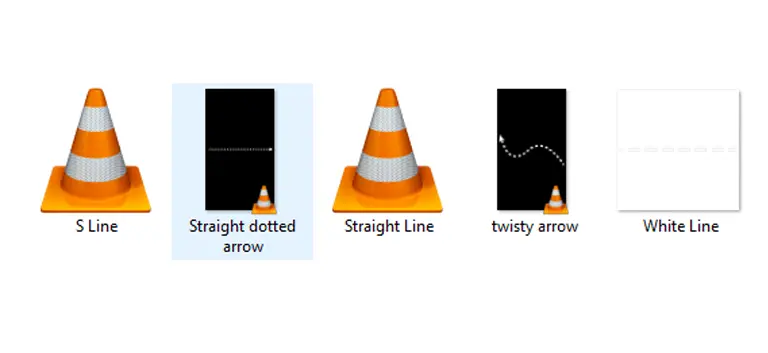
How to Change Slides:
Slide left/right: One clip moves out of the frame, and the next comes in to take its place. Fun, more dramatic changes.
Changes in spin:
Spin means that the current video clip smoothly flows into the next one. It is a one-of-a-kind and exciting way to shift your point of view.
To sum up, lines and arrows help the viewer move from one scene to the next, fade splits and wipes blend scenes subtly, and slides and spins give the transitions more movement. When you try out different styles in your videos, they will always feel new and exciting.

Do you know how to use transitions well to make the whole video editing better?
Don’t just jump from one clip to the next; use cuts to connect ideas and keep the flow going. This makes the framework of the story better.
Change the transition styles all the way through. Mix soft fades with more noticeable wipes or slides to keep things from getting boring.
Consider the clips’ mood, tone, and subject when picking a transition. For the same amount of information, dramatic scenes may need flashier effects than calmer ones.
Transitions should be short, usually one second or less, so the flow is easy and doesn’t get in the way of the story.
Sometimes, add more production value by putting extra images, lower thirds, or animated elements on top of transitions.
Transitions should be kept simple or fewer in videos that move quickly and have a lot going on visually, so they don’t distract or overwhelm the viewer.
During the editing process, try putting changes in different places and times. Some effects work better in some scenes in other areas.
Always watch the whole video clip with the transitions turned on to ensure that the whole thing flows together like a story. To sum up, animated lines and arrows are a simple but effective way to improve stories by adding visual cues and movement that points in the right direction. You can get these graphic transitions online for free and use them to improve your videos, reels, shorts, and other visual material. Smooth and stylish connections will keep people interested from beginning to end.
*Good News* Learn Video Editing from our YouTube channel for Free. YouTube : GDX
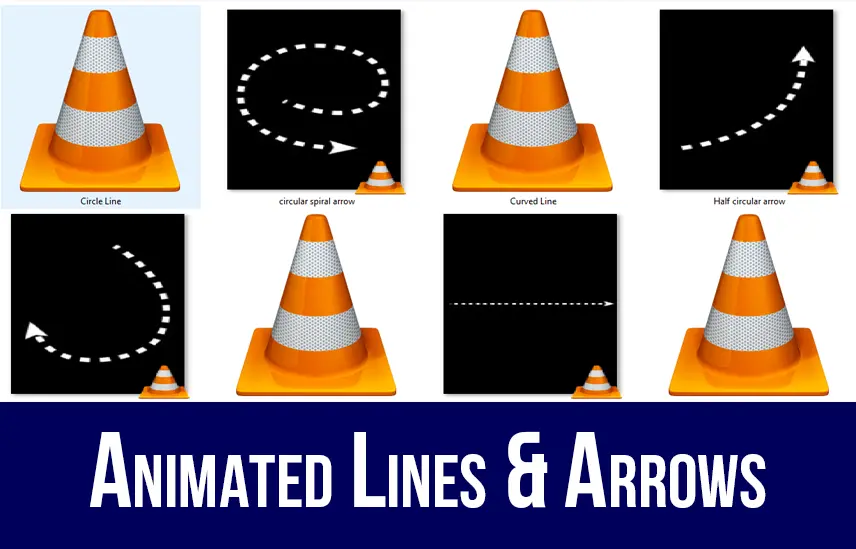

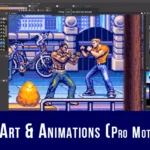
It’s a relatively easy game to play in terms of just getting your bets down and seeing if your
number comes up. This makes it an ideal choice for people who want to avoid long wait times or high
costs associated with other payment methods like Visa or Mastercard.
Great creativity!
Oh my goodness! an amazing article dude. Thank you Nonetheless I am experiencing challenge with ur rss . Don’t know why Unable to subscribe to it. Is there anybody getting equivalent rss problem? Anybody who knows kindly respond. Thnkx