Wonder share Filmore is one of the most popular and user-friendly video editing software available. In this extensive guide, we will take an in-depth look at Filmore 12 – covering its features, how to use it, tips, and answering some frequently asked questions. By the end, you will have a solid understanding of what Filmore 12 has to offer and how you can utilize it to create stunning videos.
Overview of Filmore 12
Filmore 12 aims to make video editing accessible for users of all skill levels. Some key things to know about it include:
- Intuitive interface: The interface is clean and easy to navigate with tools organized logically. This makes it great for beginners.
- Powerful yet simple: It packs advanced features but remains straightforward to use. You do not need to be an expert to achieve professional-looking results.
- 100+ templates: Get started quickly with pre-made templates on topics like YouTube intros, social videos, slideshows and more.
- Effects and transitions: Over 500 effects and transitions are at your disposal to add flair to your clips.
- Adjustable audio: Fine-tune volume levels, apply effects like normalization and more.
- Easy sharing: Export in popular formats for distribution on sites like YouTube.
So, in summary, Filmore 12 combines usability and power to make video editing engaging for all. Now let us dive deeper into some specific tools and functions.
Filmore 12 Tools and Features
Templates
As mentioned, Filmore 12 comes bundled with over 100 video templates spanning genres like tutorials, promotional videos, social videos and more. These are fully customizable – simply drag-and-drop your own images, videos, and text. It is a convenient starting point for any project.
Audio Tools
Precise audio control is crucial for a polished video. Filmore 12 enables you to adjust volume levels on individual clips, apply effects like normalization, noise reduction. You can also import custom soundtracks and sync video clips to the rhythm.
Transitions and Effects
Whether you want cinematic fade transitions or funky glitch effects, Filmore 12 covers it all with a wide selection categorized by mood. Best of all, applying them is as easy as drag and drop.
Titles and Captions
Text is a strong way to enhance your narrative. In Filmore 12, you can design titles and captions using a variety of styles, fonts, and animation presets. These put the spotlight on vital details throughout your video.
Split-Screen and Picture-in-Picture
For vlogs, tutorials or anything involving multiple angles, split screen and Pip are indispensable. Filmore 12 gives you full control over layouts, zoom levels and more to keep viewers engaged.
Color Grading
Refine the look and feel of your video using Filmore 12’s intuitive color grading panel. Adjust parameters like brightness, contrast, saturation and more on individual clips.
So, in summary, these are some of the marquee tools that allow you to craft videos as unique as the stories you want to tell. Filmmakers, both amateur and professional, can find value in Filmore 12.
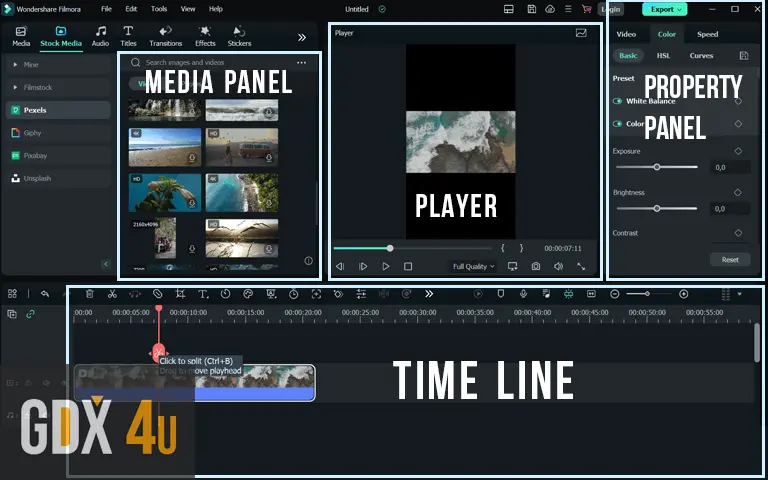
Getting Started with Filmore 12
Now we will cover the basics steps to install and start using Filmore 12:
- Download the software from the Wondershare website.
- Install and launch Filmore 12. You will land on the intuitive media library panel.
- Import videos, images, audio files by dragging them onto the timeline or using the “Add Media” button.
- Arrange and trim clips as desired on the timeline. Change view between “Storyboard” for an overview and “Timeline” for finer edits.
- Apply transitions, effects, titles between clips easily with drag-and-drop.
- Customize audio levels, sync clips to rhythm and apply audio transitions.
- Render your final video in any format like MP4, MOV for distribution.
- Share to YouTube directly or export for other platforms.
That covers the essentials! Now you are set to explore more advanced tools like color correction, split screens and much more as your skills progress. Filmore 12 has everything to make you a video master.
Advanced Tips for Filmore 12
Now that we know the basics, here are some pro tips for Filmore 12:
- Create a project template with preset timeline layout for reusable structure.
- Adjust keyframes on titles and effects for smooth animation over time.
- Utilize masking to apply effects or titles selectively on portions of a clip.
- Try out stabilization on shaky clips for a polished finish.
- Take full advantage of its extensive effects library for experimental ideas.
- Organize your workspace using panel docking and zooming.
- Color grade passionately rather than casually for cinematic quality.
- Leverage Filmore’s training resources for constant self-improvement.
With these expert techniques in your arsenal, the full potential of Filmore 12 will be unlocked! Impress your audience consistently.
FAQs about Filmore 12
Here are some commonly asked questions about Wonder share Filmore 12:
Q: Is Filmore 12 free to use?
A: Filmore 12 comes with a free version that watermarks exported videos. You will have to purchase a license to remove the watermark.
Q: What video formats does it support?
A: Common formats like MP4, MOV, AVI, MKV, WMV are supported for importing and exporting.
Q: Can I add subtitles/closed captions?
A: Yes, Filmore 12 makes it extremely easy to add and format subtitles/captions for your videos.
Q: Does it support 360-degree VR videos?
A: Yes, Filmore 12 offers VR video editing tools like stabilization and transition effects for 360-degree footage.
Q: How do I share my edited video?
A: You can export in standardized formats and share directly to YouTube, Vimeo, Facebook from inside the app.
Q: Can I import RAW files from my DSLR?
A: RAW files from major photo/video camera brands are supported for importing into Filmore projects.
Q: Is it suitable for professional use?
A: Yes, while approachable for beginners, Filmore 12 has the tools needed for commercial/professional quality edits.
I hope this covers commonly raised queries! Reach out if you need help with Filmore 12.
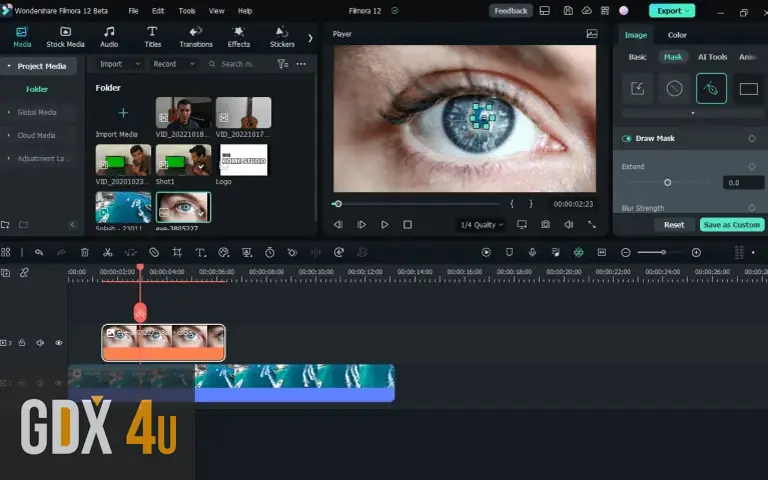
Key Takeaways
To summarize, some key things to remember about Wonder share Filmore 12:
- It combines simplicity and power for engaging video editing at any skill level
- Leverage over 100 video templates to create videos with ease
- Precise audio editing and matching video to rhythm is a breeze
- Hundreds of effects and transitions are at your disposal for stylish edits
- Intuitive titling, captions and color correction tools yield polished results
- Fully featured yet affordable, it is great for personal, educational, or business needs
For budding YouTubers, content creators, or just people who want to tell visual stories, Filmore 12 is a stellar video editing platform offering excellent value. Now go create!
*Good News* Learn Video Editing from our YouTube channel for Free. YouTube : GDX


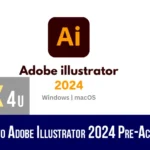
You rock!
Stellar job! Custom Song That Tells Your Story
Good article! We are linking to this particularly great article on our site.
Keep up the great writing. https://bandur-art.blogspot.com/2024/08/the-ultimate-guide-to-no-mans-sky-mods.html
Good article! We are linking to this partiicularly great article on our site.
Keep up the great writing. https://bandur-art.blogspot.com/2024/08/the-ultimate-guide-to-no-mans-sky-mods.html
Greetings I am so thrilled I found your site, I really found you
bby accident, while I wass researching on Yahoo for something else,
Anyways I am here nnow and would just like to say many thanks for
a marvelous post and a aall round thrilling blog (I lso love tthe theme/design), I don’t have time to read through
it all at the moment but I have bookmarked it and
also added your RSS feeds, so when I have time I will be back to
read more, Please do keep up the awesome job. https://lvivforum.pp.ua/
Greetings I am so thrilled I found your site, I really found
you by accident, while I was researching on Yahoo for
something else, Anyways I am here now and would just like to say many thanks for a marvelous post and a all round thrilling blog (I
aso love the theme/design), I don’t have time tto read through it all at the moment but
I have bookmarked it and also added your RSS feeds, so
when I have time I will bbe bzck tto read more, Please do keep up
the awesome job. https://lvivforum.pp.ua/
This website was… how do I say it? Relevant!! Finally I’ve found something that helped me.
Kudos! https://Lvivforum.pp.ua/
This website was… how ddo I say it? Relevant!!
Finally I’ve found something that helped me. Kudos! https://Lvivforum.pp.ua/
Great line up. We will be linking to this great article on our site. Keep up the good writing.