Adobe Master Collection is one of Adobe’s premium software suites, giving users access to all of Adobe’s professional applications. In this definitive guide, we will take an in-depth look at what is included in the Adobe Master Collection 2024 release and provide tips on how to get the most out of this powerful creative suite.
What’s Included in Adobe Master Collection 2024
Adobe Master Collection 2024 provides licenses for over 30 Adobe applications across photo, design, video, UX and more. Here are some of the key applications included:
- Photoshop: The industry standard for photo editing and digital imaging. Use Photoshop for photo retouching, compositing, selections, layers, masks and more.
- Illustrator: A vector graphics editor for designing logos, icons, graphics, and illustrations. Create scalable shapes, paths, and text with Illustrator.
- InDesign: Professional page layout and design software for print projects like magazines, books, posters and more. Great for multi-page documents with precise control.
- Premiere Pro: Advanced video editing software for film, TV, commercials and more. Edit, color correct and composite footage with an intuitive timeline.
- After Effects: Industry-leading motion graphics and visual effects software. Animate logos, add motion to still images, render 3D elements and compositing.
- Dimension: A plugin for 3D modeling, texturing, and rendering directly inside Photoshop. Create photorealistic 3D graphics and scenes.
- Lightroom Classic: A library and photo workflow application for organizing, editing and batch processing large photo libraries. Great for professional photography editing.
- Lightroom: Cloud-based photo editing and library software accessible from any device. Easily edit and organize photos from your phone, laptop, or desktop.
- XD: UI/UX design software for wireframing, prototyping and sharing interactive mobile and web designs. Collaborate easily by sharing prototypes.
- Character Animator: An animation tool for bringing characters, puppets and inanimate objects to life using AI-powered puppetry. Fun for animating videos.
- Fresco: A natural drawing and painting app designed for digital painting on iPad. Supports layers, brushes, and more tools for painting.
- Audition: Waveform/multitrack audio workstation for sound editing like editing, mixing, and restoring audio.
- Dreamweaver: Website design and development software for coding, managing, and designing responsive sites.
And over 20 more applications including Acrobat, Animate, Media Encoder and more. It is the complete Adobe package for creatives.

How Does Adobe Master Collection Compare to Individual Plans?
While Adobe Master Collection provides access to all Adobe apps, for many users the individual plans may be a better option. Here is a quick comparison:
- Master Collection Cost: $53.99/month if billed annually. More expensive up front but may save versus individual plans long term.
- Individual Plans: Ranging from $9.99 – $52.99/month depending on the individual apps needed. More flexible but could end up being more expensive than Master Collection.
- Feature Set: Master Collection includes every app whereas individual plans are a la carte. Master Collection is best if using a wide range of Adobe programs regularly.
- Storage: Master Collection unlocks 1TB of cloud storage versus 20GB on most individual plans. More storage is useful for creative professionals.
So, in summary – Master Collection is best if you know you will be using many different Adobe apps frequently and need increased cloud storage. Individual plans offer more flexibility if only certain apps are needed regularly.
Key Features of Adobe Master Collection
Now that we covered what is included, let us look more closely at some of the core features that make Adobe Master Collection so powerful for creatives:
Integrated Workflow
Since all Adobe apps are included and compatible, it allows for seamless workflow between different mediums. For example, design graphics in Illustrator then animate and export to Premiere for video without switching files.
Universal Document Format (UDXF)
UDXF allows opening the same project simultaneously across apps for collaborative work. For example, developing a graphic in Illustrator while viewing live updates in InDesign layout.
Adobe Stock Integration
Straightforward access to Adobe Stock’s library of over 240 million photos, graphics, fonts, and premium stock assets for use across projects without leaving the Creative Cloud apps.
Auto-Update Feature
When one app receives an update, they all auto-update simultaneously for the latest features and bug fixes. Ensures the entire Creative Cloud package stays current.
Robust Type Features
Master Collection unlocks the entire Adobe Fonts library of over 35,000 free and premium fonts for graphical creative work. Great options for printing, web, or video.
Integration with Belance
Easily share and highlight projects on Belance directly from Creative Cloud apps. A great portfolio platform for designers.
Cloud Sync and Export Capabilities
Save, sync and access projects from any device via the Creative Cloud. Export directly from apps to other formats like video, sound, PDF and more.
So, in summary, the powerful and seamless integrations across Adobe’s professional suite set Master Collection apart for ambitious creative projects. Let us dive deeper into optimizing your setup.

Tips for Getting Started with Adobe Master Collection
Now that you understand what is included, here are some tips to help you optimize your Creative Cloud experience:
Download Only Needed Apps
Despite having access to all programs, only download the ones you will extensively use to avoid unnecessary clutter on your computer.
Consider SSD Storage
Creative work with large files benefits from solid state drive (SSD) storage for fast performance when working with RAW files, 4K video, 3D models and more.
Customize Keyboard Shortcuts
Take time to set customized keyboard shortcuts tailored to your preferred workflow. This can hugely improve efficiency over the long term.
Use Cloud Storage Responsibly
The 1TB of cloud storage with Master Collection goes fast between apps like Photoshop, Illustrator and Premiere. Consider archiving older projects or proxy’s vs full resolution files if running low.
Enable Automatic Backups
Turn on automatic backups for your Creative Cloud Libraries, Assets and Files so your work is not lost in the event of crashes or hard drive failure. Backups save to your cloud storage.
Keep Apps Updated
As we mentioned, apps auto-update together but double check regularly for updates in case they fail to install for any reason. Updates fix bugs and add valuable new features.
Enroll in Creative Cloud Library
This central CC Library allows syncing assets like brushes, swatches, styles, and graphics across apps for consistent brand assets and to share Libraries with others for seamless collab.
Utilize Video Training
Take advantage of Adobe’s included video training content accessed directly within Creative Cloud to help optimize your skills and faster learn new apps.
Now that the basics are covered, let us explore some frequently asked questions about Master Collection.
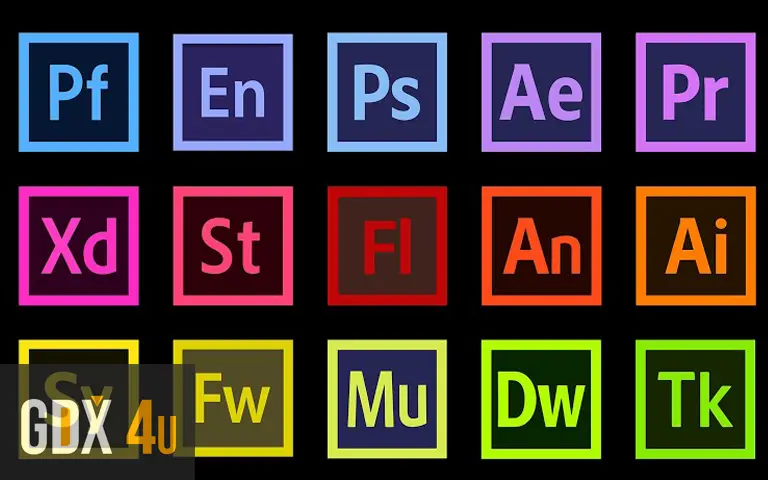
FAQs About Adobe Master Collection
Here are some frequent questions users have about Master Collection licensing:
Q: Can I install apps on multiple computers?
A: Yes, the license allows installation of Creative Cloud apps on two computers, like a desktop and laptop.
Q: Can I access apps on an iPad or mobile?
Some apps like Photoshop and Illustrator are desktop-only, but many others have mobile/tablet counterparts accessible with the same login credentials.
Q: How do I cancel or pause my subscription?
You can easily manage your subscription, change plans, or cancel through you Adobe Account Page.
Q: Is the whole collection really needed?
If certain apps like Dreamweaver or Fonts are not important, consider individual plans for a cheaper, more tailored option.
Q: What are the system requirements?
Requirements vary by app but an Intel i5 or i7 CPU, 8+ GB RAM, and several GB of storage space is recommended for smooth performance.
Q: Can I transfer my license to another user?
No, Master Collection plans are single-user and non-transferable. Each user needs their own paid subscription.
Q: Is there student/educator pricing available?
Yes, significant education discounts are available for verified students, teachers, and schools through Adobe’s Education store.
Q: What is included in the updates each month?
Subscriptions include all new features, enhancements and bug fixes added to apps during that subscription period through automatic updates.
Hope this FAQ section helps answer some frequent questions! Overall, Master Collection is an unbeatable deal for truly unlocking Adobe’s full creative potential across many medium types and devices.
Key Takeaways
To summarize some of the key things we covered:
- Adobe Master Collection 2024 grants access to over 30 Creative Cloud apps including Photoshop, Illustrator, InDesign, Premiere Pro and more.
- It provides the full suite for ambitious creative projects that require fluid workflow between different mediums like photography, graphics, video, UX design and more.
- Features like Universal Document Format, integrated Auto-Update and massive 1TB cloud storage make it an extremely powerful solution.
- While pricey initially, it can end up being more cost effective than individual plans if you routinely use a wide range of Creative Cloud apps.
- Taking the time to customize shortcuts, download only needed apps, utilize training and cloud libraries fully optimizes your Master Collection experience.
With the full toolbox of Adobe apps and robust integrations available, Master Collection empowers creatives to take projects to the next level. Now get out there and start creating!
Some external links for reference:
- Adobe Creative Cloud Pricing – Compare Master Collection to other Creative Cloud plans
- Adobe Education Store – Learn about discounted education pricing
- Top 10 Photoshop Tutorials – Check out these Photoshop video guides on YouTube
I hope this comprehensive guide helped provide valuable information on Adobe Master Collection 2024 and how to best utilize its powerful suite of creative apps. Please let me know if you have any other questions!
*Good News* Learn Video Editing from our YouTube channel for Free. YouTube : GDX



Thank you for the auspicious writeup. It in faxt was a amusement
account it. Look advanced to far added agreeable from
you!By the way, how can wee communicate? https://Odessaforum.Biz.ua/
Thank you for the auspicious writeup. It in fact
was a amusement account it. Loook advanced to far added
agreeable from you! By thhe way, howw can we communicate? https://Odessaforum.Biz.ua/
What i don’t realize is in reality how you’re no longer really a lot more smartly-liked than you might be
now. You are soo intelligent. You realize therefore considerably iin relation to this matter, produced
me individually believe it from a lot of numerous angles.
Its like women and men are not fascinated unless it’s something to
doo witth Woman gaga! Your individual stuffs great.
Always handle it up! https://Zeleniymis.Com.ua/
What i don’t realize is in realitty how you’re noo longer really a lot
more smartly-liked thazn you might be now. You are soo intelligent.
You realize therefore considerably in relation to this matter, produced me
individually believe iit from a lot of numerous angles.
Its like women and men are not fascinzted unless it’s something to do with Woman gaga!
Your individual stuffs great. Always handle it up! https://Zeleniymis.Com.ua/
very good publish, i definitely love this website, carry on it